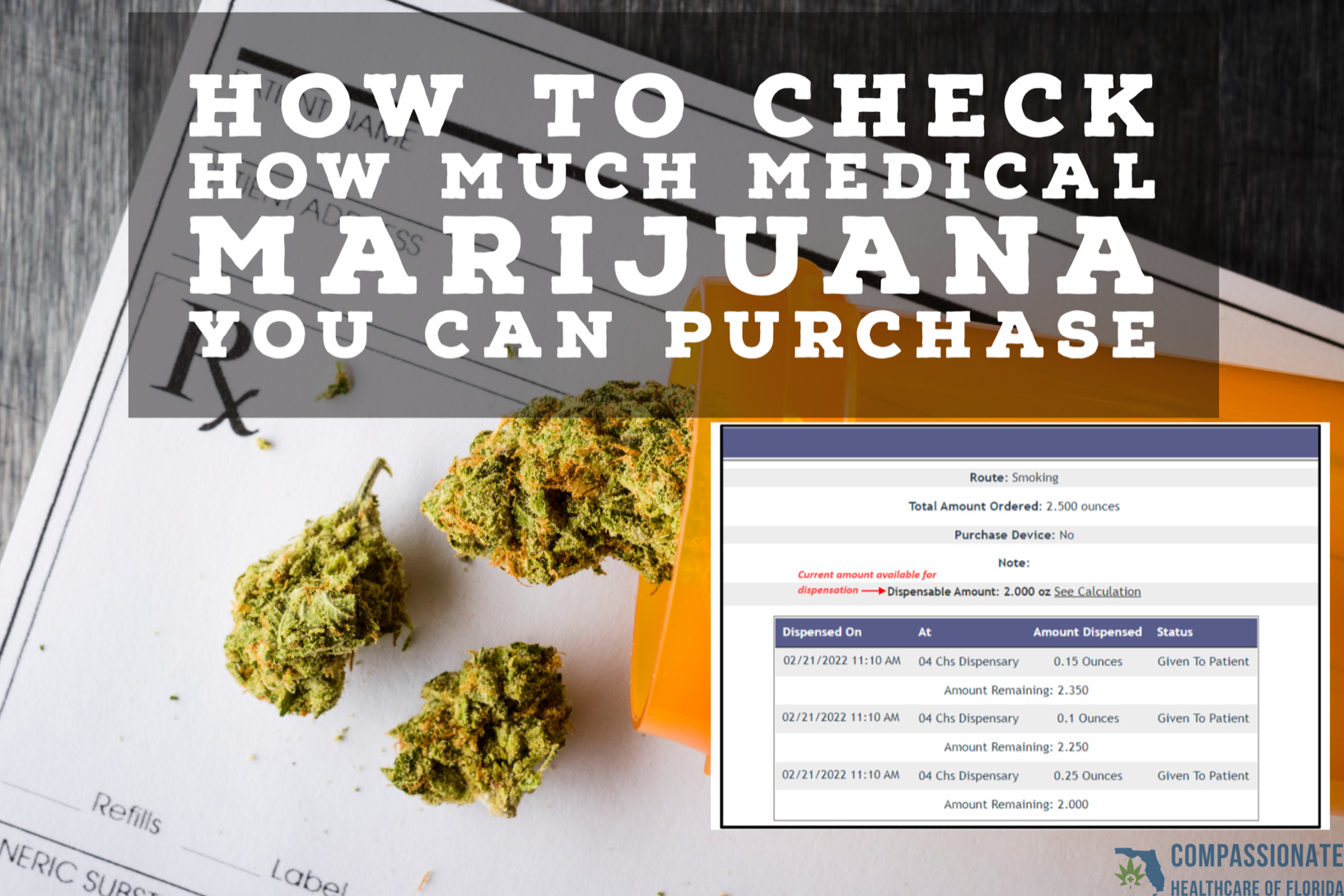 Since the changes to the Florida Medical Marijuana program that based product calculations on “rolling periods” – the most prominent questions patients have had are how much do I have left to purchase?
Since the changes to the Florida Medical Marijuana program that based product calculations on “rolling periods” – the most prominent questions patients have had are how much do I have left to purchase?
Florida patients who have been established in the medical program for a while likely remember when orders would reset and start over every 35-days for flower and every 70-days for medical marijuana. First, smokeable flower was affected and moved to a rolling period, which calculated your purchase history over the past 35-days and subtracted that from what was ordered to get your remaining amount eligible to be dispensed. On August 29th, 2022, the Medical Marijuana Use Registry updated the medical marijuana order sets (inhalation, edibles, oral, topical, ect.) to also be calculated on a rolling period pursuant to section 381.986(4)(f).
Dose Limits
 During the August 29th update, the OMMU also imposed supply limits for medical marijuana and assigned daily dose maximums for each route of administration. The chart to the right shows the current dose limits set by the state. It is crucial to keep in mind that besides the limits for each route – an aggregate milligram total of 24,500 cannot be exceeded outside of each 70-day order period. If you require more medical marijuana over the imposed limits, a medical marijuana doctor can submit a Request for Exception to the OMMU. Our experience has been that most RFE’s have been approved; however, the ultimate approval of this request is made solely by the OMMU, and the end decision is the States.
During the August 29th update, the OMMU also imposed supply limits for medical marijuana and assigned daily dose maximums for each route of administration. The chart to the right shows the current dose limits set by the state. It is crucial to keep in mind that besides the limits for each route – an aggregate milligram total of 24,500 cannot be exceeded outside of each 70-day order period. If you require more medical marijuana over the imposed limits, a medical marijuana doctor can submit a Request for Exception to the OMMU. Our experience has been that most RFE’s have been approved; however, the ultimate approval of this request is made solely by the OMMU, and the end decision is the States.
Smokeable Flower is a separate set of orders from medical marijuana and is limited to 2.5oz per 35-days. Any more than this requires an RFE submission by your cannabis doctor and approval by the state.
The Calculation
This new rolling period calculates the entire dispensation history over the last 70-days subtracted from the ordered amount of medical marijuana. This calculation is automatically updated in real-time on your patient OMMU profile. The OMMU clarifies that the cycles are not based on the calendar month or date the certification is issued. The same calculation is made for smokeable flower, but the last 35 days rather than 70 are utilized.
What You Can Purchase Today:
Smokable Flower Ordered Amount – Prior Dispensations over last 35 days = Dispensable Amount of Flower
Medical Marijuana Ordered Amount – Prior Dispensations over last 70 days = Dispensable Amount of Medical Marijuana
How To See What is Remaining To Purchase
Although some might keep detailed track of every milligram they purchase and medicate with, if you are like most, you probably buy at the MMTC’s when needed until you receive the unfortunate message from the dispensary staff that you have “hit your limit” and they, unfortunately, cannot fill the whole order. The good news about the OMMU is that although you may not track your purchase history, the state does, and it is always available online in your patient profile, so you can plan to avoid last-minute disappointment.
Step 1: The first step is to log into your patient profile at the OMMU registry site at mmuregistry.flhealth.gov
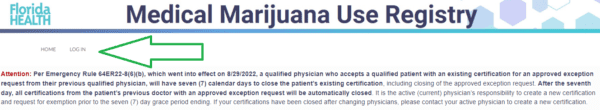
Remember your login name is the email address your cannabis doctor entered when you initially registered with the state unless you went ahead and updated it.
Step 2: Click “Your Profile”
 Step 3: Scroll down to the “Orders” section and click “Expand” next to the relevant open order set (either Low-THC, Medical Marijuana, or Smoking Marijuana)
Step 3: Scroll down to the “Orders” section and click “Expand” next to the relevant open order set (either Low-THC, Medical Marijuana, or Smoking Marijuana)
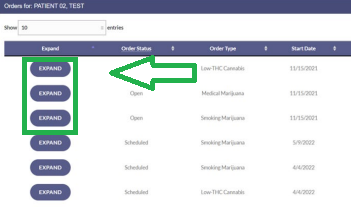 Step 4: You will see an area that says “Dispensable Amount”. This is the quantity in milligrams for medical marijuana or ounces of smokeable marijuana that is currently eligible to be dispensed. The amount remaining on the bottom below the dispensation history is the amount remaining on the open order set and does NOT necessarily show what you can purchase at the given point in time.
Step 4: You will see an area that says “Dispensable Amount”. This is the quantity in milligrams for medical marijuana or ounces of smokeable marijuana that is currently eligible to be dispensed. The amount remaining on the bottom below the dispensation history is the amount remaining on the open order set and does NOT necessarily show what you can purchase at the given point in time.
 Patients need to focus on the Dispensable Amount as this is calculated on the rolling period and accurately represents what you can get in real-time.
Patients need to focus on the Dispensable Amount as this is calculated on the rolling period and accurately represents what you can get in real-time.
What To Do If Your Dispensable Amount Shows Zero
If, upon checking on your history, you see a dispensable amount at zero or below a purchasable quantity, don’t freak out just yet! The state allows a request for an exception to be filed by your certifying doctor to exceed the mandated limits, so the best thing is to reach out to your marijuana doctor and see if you’re a candidate for an increase.
The other option is to see when you will get more cannabis added back to your dispensable amount. To do this, you will open the order set per the above instructions and next to the “Dispensable Amount” you will select “See Calculation”. Once opened, this registry area will show the dispensations for all your routes. If you look at the column that shows “Date Expired” this is when the listed amount will no longer count against the dispensation period (either 35 or 70 days). This expiration date goes into effect at 11:59:59 PM, so the next day is when you could potentially purchase the listed expired quantity.
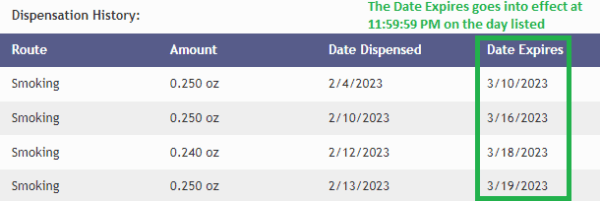 It is important to note that for medical marijuana, if you exceeded 24,500 over the past 70-days and a RFE was not approved, you are not guaranteed the ability to purchase until you fall below that threshold.
It is important to note that for medical marijuana, if you exceeded 24,500 over the past 70-days and a RFE was not approved, you are not guaranteed the ability to purchase until you fall below that threshold.
If you still have questions regarding eligible amounts, Compassionate Healthcare of Florida has a team of qualified staff and medical marijuana doctors who are prepared to answer any questions you might have! You can reach us at (833) 633-3665 or submit a request online anytime!



